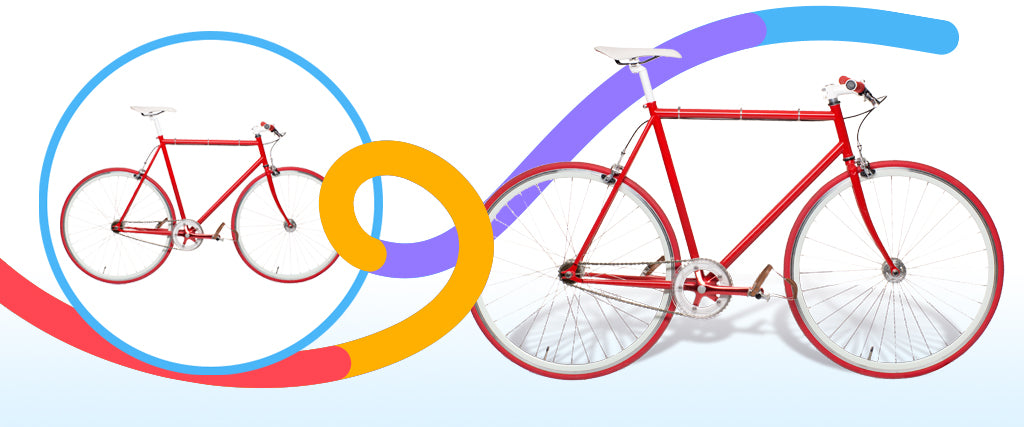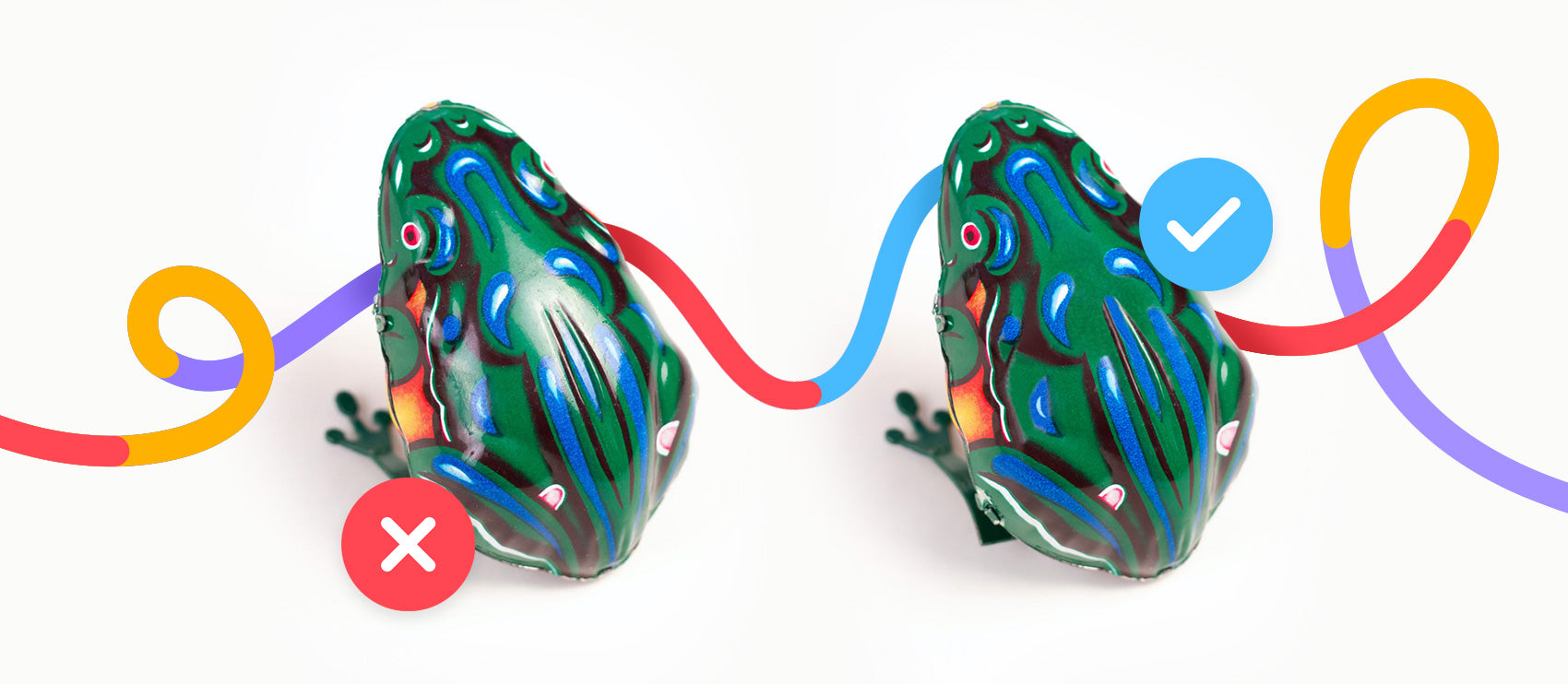As an ecommerce marketer, you may never have thought twice about how a basic shadow photo editing technique can benefit your product photography in various ways. If an image looks bland and monotonous, post-production can always elevate the final result.
But shadows can be effective at making your product pop and appear more appealing. Let’s step out of the dark and into the light and see a few ways you can use shadow edits to elevate your product images and drive more sales.
What is a shadow edit?
A shadow edit is when you create, edit, add, remove, or otherwise manipulate shadows or reflections in an image. You can create shadows with the help of editing software like Photoshop and Lightroom. Common shadow effects include drop shadow, floating shadow, and reflection shadow.
Many of our clients send drop shadow edits along with clipping path edits. That’s because the two editing techniques together can take a flat, lifeless image and give it dimension, depth, and visual interest.
You can also use shadow edits to create different creative visual effects, or edit out mistakes.
Types of shadow edits
There are five types of shadow edits, each with its own visual effect and level of editing effort.
1. Drop shadow
A drop shadow is when you create a silhouette of a product very close to its edges. This shadow gives definition to the product by creating a light gray layer of varying opacity, angle, and saturation to one or more of its sides, making an otherwise flat image look more 3D and helping the product stand out from the background.

2. Floating shadow
A floating shadow is placed below the product as if the ray of light is hitting it on the top, creating a shadow beneath. This adds dimension to the shot by making the product appear as though it’s floating above an imaginary and invisible surface.

Floating shadows are fun, creative, and playful—they work especially well for marketing product images. See how the floating shadow makes this sneaker appear as though it’s flying:
3. Reflection shadow
A reflection shadow makes it appear as though the product is resting on a reflective surface. This type of shadow edit is often used for cosmetics, electronics, sunglasses, jewelry, perfume, and other luxury and glam shots.

4. Natural shadow
A natural shadow edit is when you create a realistic shadow for images without any due to on-set lighting limitations or complex, uneven edges. The natural shadow makes it appear as though the object is resting on a non-reflective surface.

A natural shadow makes items on a white background look more realistic and less artificial and flat—thus more appealing to a potential buyer. Plus, the shadow mimics the actual size and shape of the product, so it looks like a naturally cast shadow—not an effect added after the fact.
To add a natural shadow, we first create a clipping path to isolate the product and then use several Photoshop tools to create, place, and color the shadow to look like a natural one.
5. Existing shadow
An existing shadow edit is when you fine tune or enhance an existing, natural shadow that was created during the shoot by exposing one side of the object to a source of light.

If the photographer did their job well, you can use the existing shadow in the final shot. It may still require minor tweaking to be featured on a different background, for example, but overall it’s all about keeping it natural.
Ways to use shadow edits to improve product photos
Here are some ways to use shadow edits in your product photos to make the most of your investment.
Add dimension to your white background photos
Product images on plain white backgrounds can look flat. If you only apply clipping path or image masking, your results will be equally flat. But if you add floating shadow or drop shadow, the products come to life, bringing dimension to the frame and differentiating the product from the background. Suddenly your images don’t look flat anymore and thus your products are more appealing.

Make jewelry shine
Reflection shadows are common for luxury products, and it works well for jewelry in particular. The reflection adds dimension to the frame, making it appear as though the jewelry is sitting on a reflective surface, and reiterates the details in the jewelry.

This shadow effect mimics the in-store environment of most jewelry stores—think fluorescent lighting, lots of mirrors, and reflective glass display cases.

Put your image on a new background
Not all product images have to have white backgrounds. In fact, there are many instances where you’ll want to get creative and use an alternative to white background ecommerce photos.
But when you remove the original background to replace it with a new one, the output isn’t always seamless. The lighting and composition are likely different for both shots, so it likely requires some small touches and finesse to turn a composited photo into a natural-looking one.
In this case, you’ll likely retain the original shadow and use an existing shadow edit to make it look natural in its new context.
Fix distracting shadows or soften the harsh ones
One of the popular reasons to order shadow-making services is to fix the existing shadows. Sometimes you may want to make them less pronounced, as they take too much focus off the object.
In the below example with the red toy car, the shadow is rather complex, harsh and unnecessarily long. Whatever shadow is left in the “after” example only provides some depth and natural look to the product without overpowering it or taking away the focus from it.

You may also want to fix lighting in post-production by retouching harsh lines coming from direct sources of light used without diffusers. Remember, shadows in your product shots should be much like shadows in real life—unnoticeably in the background, not competing with your product.
Remove shadows of unwanted elements
It happens quite often that some element is gone from the original image due to the reshuffling of objects in composition and whatnot. But the shadow might still be left in. That’s when you need to consider retouching helps too.
For example, this T-shirt has the shadow of the hanger and the rail in the original shot, while the resulting image has had it all removed: the objects as well as their shadows.

Add unrealistic and creative shadows
This shadow edit is more creative than it is technical—it requires some outside the box thinking. Adding a creative shadow could result in stunning creative for ads or print photos.
Here’s an example from former tennis champion Stakhovskiy who turned into a wine producer. His creative social media shots use references to the championship period of the now-wine-maker quite a bit. This is how it used a shadow to tell a story.

Outsource your shadow edits to a team of experts
Shadows are subtle but impactful elements to your photos that can take an ordinary product image and turn it into a major sales tool. Shadows bring products to life, add dimension to white background shots, and even lend themselves to creative ideas.
But not everyone has time to create the perfect shadows for every image. And when you can’t manipulate the lighting source on set, it’s difficult to get a consistent look and feel. That’s where drop shadow editing services come into play. You can send all your shadow needs to our virtual photo editing studio, starting at just 25¢ per image.
Step into the light and let us create shadows for you from 25¢ per image
Learn more