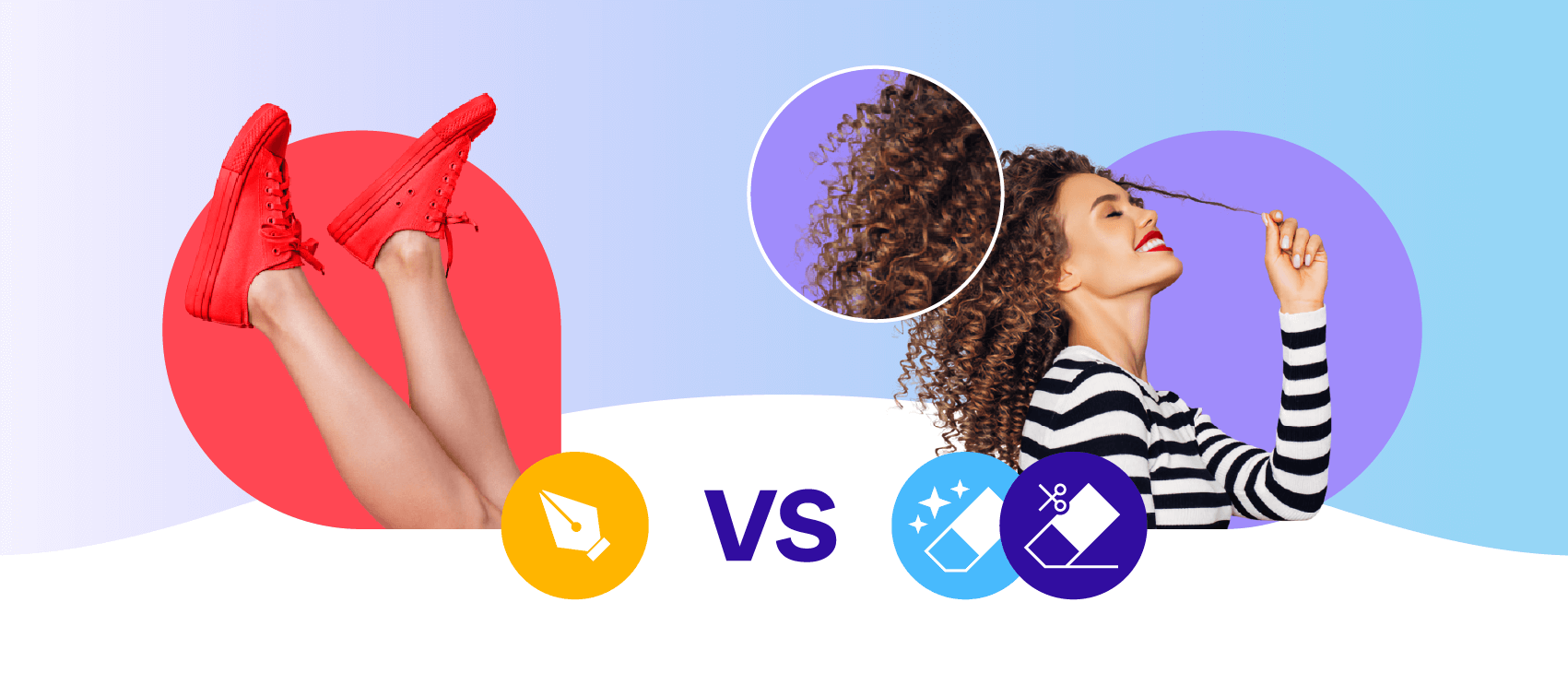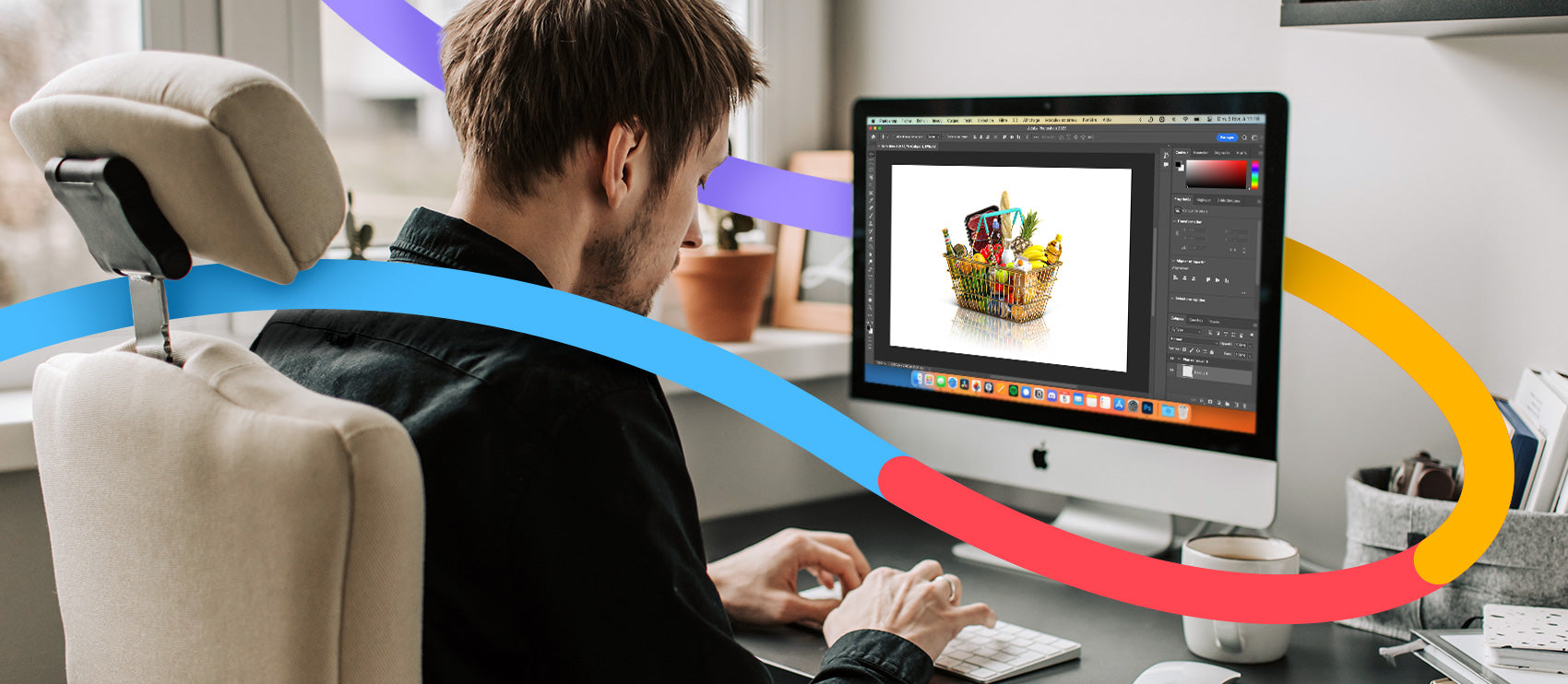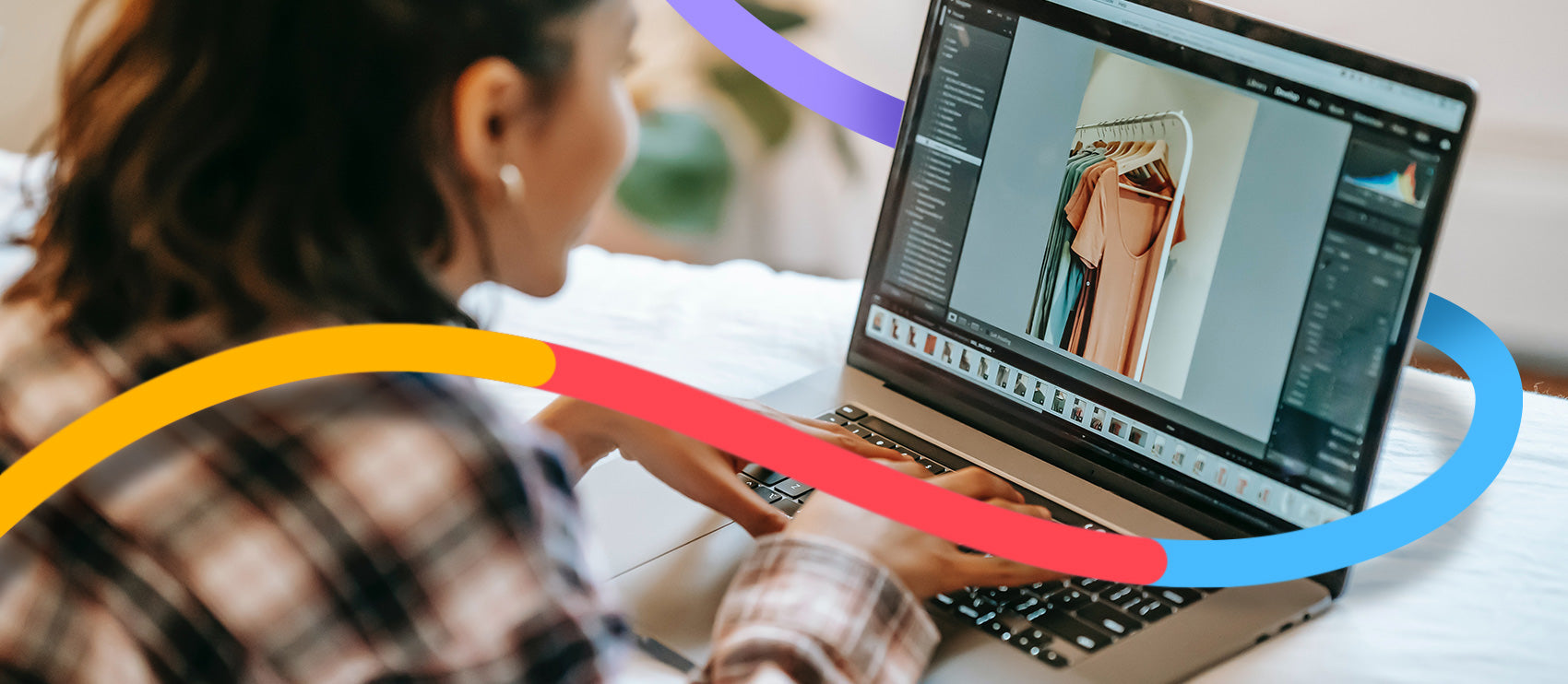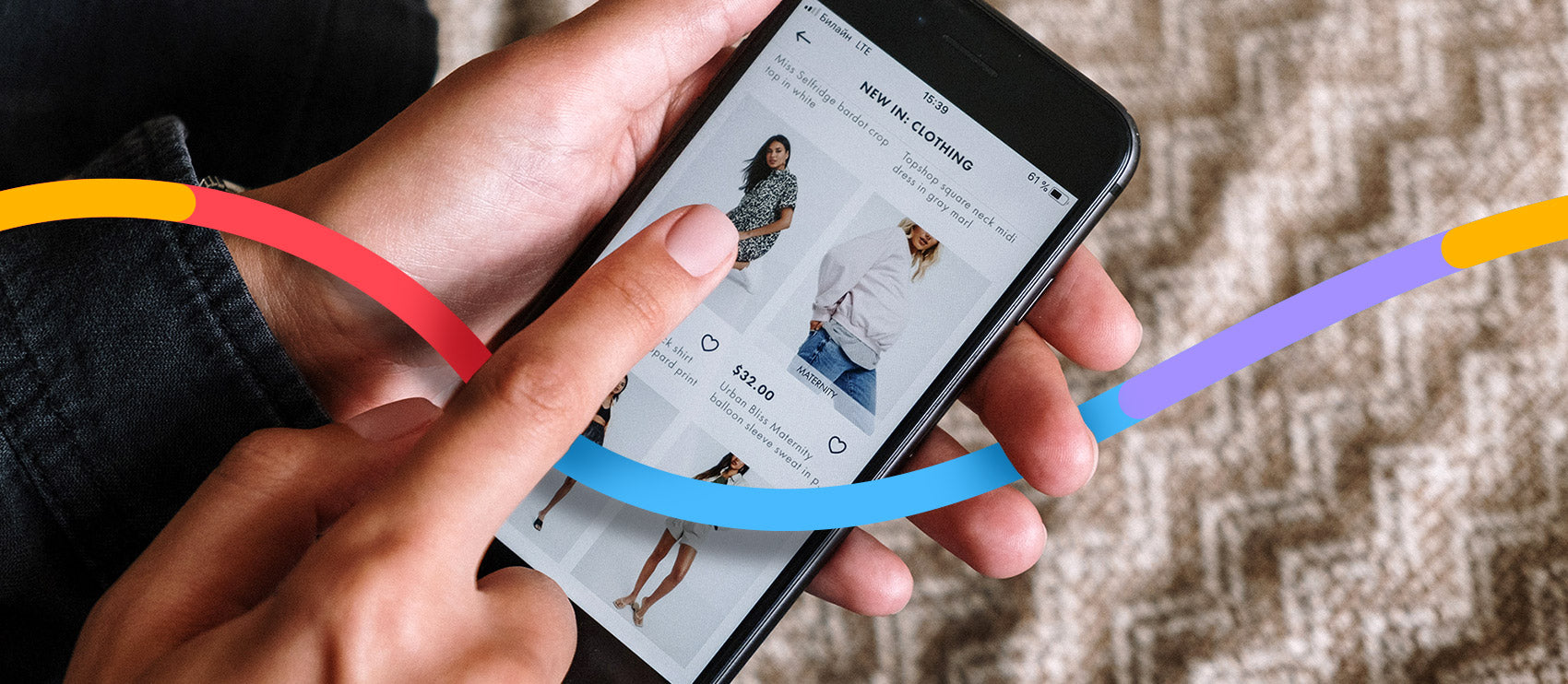Digital marketing for ecommerce is no big deal—it’s a gazillion small deals rather. As an online store owner or a marketer, you have to coordinate hundreds of activities to as much as create one new category page. And then there are deadlines, KPIs, budgets, and a dozen of associates to sync towards a common goal.
Business is business, contractors will fail their deadlines and you will need to fast forward some processes to make up for the lost time en route. Speedy photo editing techniques are a lifesaver for those under time pressure—in fact, the Path team has a 6-hour turn in photo editing as well as a 12-hour time frame.
Want to know how to edit photos fast? The mission is possible, check these four techniques out.
Why you may need quick image edits
Our clients who order 6-hour photo editing service usually want us to have a 3-hour edits turnaround. But we care for quality more than we care for speed, so we can’t accommodate 3-hour edits on a standard basis. We can consider even more express turnaround on a case-by-case basis though.
These are the most popular reasons why you might need express photo retouching:
Delays from collaborators and partners
To arrange a product photoshoot, you need to:
- rent a studio and photo equipment,
- buy insurance,
- arrange delivery,
- hire models and makeup artists, art director
- choose and hire a photographer and assistant.
These are just some key ingredients that go into an ecommerce product session, and wedding photography is at times as complex.
The more people you have involved in a shoot, the more susceptible you are to delays that fall outside of your control. This may mean you’ll have to make up for the lost time later down the road, often during post-processing edits.
Seasonal sales periods
Many retailers are familiar with the seasonal rush of sales during the holiday shopping period, as well as other regular spikes in demand. Because these spikes are temporary, you can rely on a virtual studio instead of assigning the task to your already busier-than-usual team or spending the time and money hiring a new temporary staff member. These periods are fast-paced, and you might need to output edited product photos at an equally rapid pace.
Jump on trends
Ecommerce is all about selling hot items right now, while they’re in fashion. There are fun toys that all kids at school have or a specific bag that everyone uses for shopping - things that come and go in and out of vogue quickly. In the business of online sales, things move fast and so must you.
Product images from an event
You might also have photos from in-person events, like pop-up shop openings or brand launch parties. Many times, you need to post these images in real-time—or soon after. These photos help spread brand awareness, educate audiences about new outlets and products, and showcase products in a different setting and light.
You’re busy running other aspects of the business
When you started your business, you likely didn’t envision lots of time in front of Photoshop clipping out images or adding ghost mannequins. But these tedious tasks are necessary for high-quality product imagery—and those images are equally important to your bottom line. As a business owner or ecommerce professional, you have tons of tasks and responsibilities on your plate—and photo editing is often at the bottom of the list. However, you still need a photo editing solution to keep up with the pace of your business.
How to get photos edited quickly: 4 tips for faster image editing
Quality photo editing requires money, time, and effort to master complex tools like Lightroom and Photoshop. While both programs are now available at reasonable monthly subscriptions, the learning curve remains substantial. Well, who are we kidding? It’s massive. It takes tons of hours to master Photoshop.
Let’s consider every option for the mission:
Use Photoshop shortcuts: if you already know PS
Using Photoshop shortcuts in photo editing is like using mise-en-place in a busy restaurant. Imagine if you had to make a pesto sauce from scratch every time you do a pasta or meat dish with pesto? Or doing a 50 mil portion of demi-glace every time you need it? When you use shortcuts, the scale is somewhat smaller, but the savings in efficiencies accumulate, as you get to use shortcuts much more often than pesto and demi-glace in the kitchen.
Photoshop shortcuts are essentially a combination of buttons or mouse actions pressed simultaneously that trigger a specific command, which a user could also trigger by opening a series of multiple menu items in software.
Not only is it quicker, but it’s also less draining on your mental power. Shortcuts take one day to train and remember and then they are used on a subconscious level, so it's like flying on autopilot. Instead of having to focus on clicking a series of submenu items [which are notoriously fine-print and multiple in photo editing software], your fingers just press a familiar key combination.
We have a detailed piece which Photoshop shortcuts to use for editing, but these are some of our team’s favorites:
- P: select Pen tool
- A: select the Direct Selection tool
- H: select Hand tool
- OPTION + click (Alt + click for PC) on point: create a corner at a point as you draw with the Pen tool
- COMMAND + = (CTRL+ = for PC): zoom in
- COMMAND + - (CTRL + - for PC): zoom out
- SHIFT + COMMAND + N (SHIFT + CTRL + N for PC): create a new layer
- FN + SHIFT + F5 (SHIFT + F5 for PC): fill the layer with color
Pros of Photoshop shortcuts
- Photoshop can be easy once you’ve mastered it
- Once you know how to do them, performing basic edits can offer a “brain break” from the other more intense tasks during your workday
Cons of Photoshop shortcuts
- This requires at least a baseline of Photoshop knowledge
- Photoshop takes time to learn and discipline to remember each shortcut before it comes automatically
- If you don't use your Photoshop shortcut you’ll likely lose them, so it’s only ideal if you get to practice a lot
Perform batch edits: color correction, formatting, resizing & more
Batch edits can save you significantly more time than using shortcuts if you’re dealing with a sequence of images that need similar adjustments.
For example, you can batch edit a series of images shot with the same light in a studio with a model, or a walk in the park in the same weather conditions. In most cases, the settings you apply to tweak the size, formatting, contract, exposure, white balance, clarity, grain, calibration, and sharpening, are going to be the same for the entire series due to similar lighting conditions.
Batch editing and batch color correction methods allow you to apply the same set of edits to a set of chosen images. So once you’ve achieved the right result, you can just apply the edits in bulk to the entire selection.
Different photo editing software programs have different ways of applying a batch editing technique—you’ll need to create a preset in Lightroom, for example—but the principle is the same.
Pros of batch edits
- Tremendous time-saver for color correction, format correction, and resizing of a sequence of similar photos
- Allows for consistency across a series of images, which drives credibility and ensures a professional and clean loo
Cons of batch edits
- To do batch editing, you need to become a master of Photoshop first, which has a huge learning curve
- You may need to still apply other individual edits after batch editing of some more technical general things, like resizing and color correction
- Requires all original images to be shot in a similar way, as this won’t work for images with more variety
Use AI tools: for basic jobs only
Using AI to make image editing faster is a good idea for a basic job with little nuance. Even if you use some sort of artificial intelligence photo editing solution, chances are, you’ll need to apply manual edits after it anyway.
Robots, however trained and advanced, can’t edit photos better than humans for a variety of reasons. So this option is best if you need to edit product images with extremely simple silhouettes shot in the studio with fixed lighting conditions—think straight lines and minimal shadows.
While this is hugely time-saving, you’ll always need to manually review and often make further manual edits, as imperfections are highly likely.
Overall, despite AI getting better, there's a general consensus that some highly nuanced creative jobs can never be replaced by AI.
Photo editing, copywriting, and customer support can be complemented by the technology, but never fully replaced by it.
Pros of AI editing tools
- Saves time for ecommerce businesses with in-house photography departments and hundreds of thousands of images per annum done in the same studios
- Mastering AI tools usually involves some learning, but not a steep learning curve, as with Photoshop
Cons of AI editing tools
- More complex multi-stage edits are either impossible or require lots of human involvement
- Useful for basic edits only
- Each image requires manual review and often additional adjustments
- Many AI solutions are finicky to work with and make it difficult to refine
Outsource all your tedious edits to a professional photo editing company
You can always outsource your photo editing jobs to a virtual editing studio with a sizable fleet of retouchers, who will perform partial or A–Z editing for your business with an express turnaround fee.
Path offers 6- and 12-hour turnaround times, which allows our clients to avoid tedious editing tasks on a scale—leaving lots of energy for creativity—and efficiently move the images down the marketing pipeline.
Depending on the channel you’re prepping your images for—we can apply multiple edits to achieve a magazine-cover quality. Alternatively, professional retouching services may have preparatory nature—get your product images color-corrected and cut out with a clipping path so you have them ready for your in-house designers for final tweaks.
Pros of outsourcing photo edits
- You have a team of professional designers who already know Photoshop and how to perform edits
- These professionals have expertise in ecommerce photography and can advise you the best way to optimize your shots
- Shift the stress of time pressure and work quality onto a supplier
- Get things done with minimum involvement from your side
- Save your mental capacity and team for creative missions or more important business tasks
- Build a relationship with a supplier who can get to know your products and brand over time
Cons of outsourcing photo edits
- Photo editing agencies may neglect corporate social responsibility (CSR) and exploit talent—ensure your vendor has ethical corporate standards
- Outsourcing your retouching jobs requires good command of technical terms to be done right—make sure you bring references along and educate yourself on the entire menu of services beforehand to avoid any misunderstandings
- The quality of edits may be subpar if you don't do your due diligence when selecting your photo editing firm.
Express photo editing: quality above all
When it comes to the ROI that high-quality product images have for ecommerce, paying for express turnaround is always an option. It's the case of marketing budgets well-spent.
In an ideal world, you won’t need to rush through photo edits. But we all know things don't always go to plan, especially in business. Luckily, we’re here 24/7 so you can get photos edited fast and up to your standards—any day, any time. time-saving to be made on the photo editing stage of your marketing workflow pipeline.
Path is here to help you meet even the tightest timelines. Get 6-hour turnaround time.
Learn more
FAQs about how to edit product photos fast
What is the fastest way to edit product photos?
The fastest way to edit product photos is to outsource them to a virtual photo editing studio that offers rush turnaround times. You can also use shortcuts in Photoshop, AI-powered software, and batch editing techniques. The quickest method to process multiple product images is to outsource photo editing to an agency.
How long does it take to edit product photos?
It takes approximately 5 minutes per image to edit product photos. In our survey, a quarter of respondents spent 5 minutes per image, while the second most popular answer was 30 minutes per image. It depends on the quality of the original image, requirements for the output, your editing skills, and your distribution channel.
What is the fastest way to edit multiple photos?
The fastest way to edit multiple photos is to outsource them to a virtual photo editing studio. You can also perform batch edits to a group of images shot with similar lighting and frame.